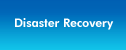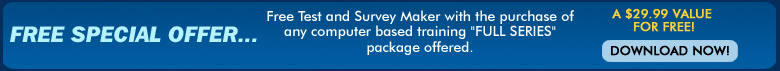Visit MegaWeb Advertising at
www.megawebadvertising.com for more info
Search Engine Optimization
 |
Sure,
there are means to move into a #1 position but
no one and I mean no one can guarantee
a website a #1 position in search engine rankings
unless it is a paid ranking.
SEO (Search
Engine Optimization) is the process
of building your web presence through optimization
of elements within the pages that inevitably,
over time gain momentum in the SERPs
(Search Engine Results Pages).
|
At
pcOfficePro
we strive to combine search engine optimization techniques
with
good web design
techniques.
Search Engine Optimization is a
constantly
changing target which means your website must
change with the algorithms used by the search engines.
Failure to do so will result in a decreased ranking.
For some sites (informational, company websites, etc)
the placement of their company name in a search engine
listing might not be so important. For a company that
expects sales of products/services to exist beyond their
geographic boundaries,
a high presence in search
engines is critical.
To begin with, a company must
define their audience
(local, regional, national, global or a combination
of these). The company then must
specify exactly
what products or services it wants to sell
to each of these markets to develop keyword campaigns
for each. The
keyword campaigns will
focus narrowly on its specific keyword and market. Utilizing
paid advertising, link exchanges, search engine submissions,
and website content management techniques, an SEO provider
will help shape your Internet storefront presence.
Below are a few general tips for
Search Engine
Optimization. This is obviously not a fully
developed list and
pcOfficePro
suggests contacting a SEO professional for a full array
of services to promote your website.
Visit MegaWeb Advertising at
www.megawebadvertising.com for more info
Search Engine Optimization Tips
- Website
design problems-Try to stay away from
frames as search engines have a hard time reading
content in frames. Also Flash splash pages should
be avoided because they offer no content to the
search spiders. Recently Macromedia released an
SDK to all the major search engines so the spiders
could start reading Flash content. As of this writing,
I am still recommending the heavy use of Flash content.
- Selecting
Keyword Phrases-Use keyword phrases
that are specific instead of just keywords. Be as
specific as possible. Think of your customers or
what you would use to search for your site. Search
for your competition and view their keywords in
the Page Source for ideas. No longer used by the
major search engines due to how it can be easily
abused. Some smaller search engines still use it.
Just add all your most important keywords of each
page to it. You want to use secondary keywords in
your page too. You can find these by using the Overture
Tool: http://inventory.overture.com/d/searchinventory/suggestion/.
This tool is a very useful and important tool.Each
page of your web should be keyword phrase optimized
to the content of the page.
- Titl tags in HTMLe-Title tags
are the most important factor when optimizing. Try
to keep it between 50 and 85 characters long. Use
keywords in the sentence...don't just list keywords
or the engines will think they are being spammed.
Your title should have a total of 6 - 9 words having
your most important first. Each title should be
different for each page. I noticed that you have
your actual site name first in many of your titles;
this needs either to be completely removed or moved
to the end of the title tag. We need to place the
important keyword phrases first in these titles.
Most important is that you need a unique title for
each page. They should focus on the actual page.
Be creative!
- Page Copy-This
is the text written on your page. Make sure to use
keywords but once again...don't just list them or
you'll be spamming. Each page should have 200 -
500 words of text. Try to use one keyword in bold,
italic, once in the top of the page and in the top
paragraph. Also in the middle of the page and near
the end.
- Meta Tags-It used to be that
all you had to do was list a whole slew of keywords
in the meta tags and your website would be at the
top. Doesn't work that way anymore as search engines
are looking at more complex ways of filtering information
so that their searchers get a good listing. Meta
tags are important. Use keywords and try not to
exceed 1000 characters including spaces. For the
meta description tag, try to keep it to 250 characters.
- Images-Use
your images also. There is an alt tag
that can be used to insert keywords relating to
the picture. In FrontPage, select the picture and
right-click. Choose picture properties. Choose the
general tag and type in keyword text
where it says Text. This will add an alt tag to
your picture in HTML.
- DO NOTS-Do not list keywords
on a page. Do not list keywords on a page and make
the words the same color as the page. Do not submit
identical pages to an engine. Do not submit the
same page more than once in 24 hours.
- Description Tag- This should
include 2 - 3 sentences describing your services.
It should list many of your keywords for that page.
This description should be different for each page
and should focus on the keywords of that page. Yahoo
and MSN especially like the Description Tag. They
need to focus around the main keywords of the page.
You need to ask yourself what this page is actually
about.
- H1 Tag - This should be a heading
for each page and almost duplicate the keyword phrase
in the Title tag. Make sure keyword words/phrases
are in this tag. Also, with your other boxes/categories
on your homepage you could use H2...H3 tags in each.
This would show these headings as a greater importance.
Text heading as gifs or jpegs. Although these do
look nice, it is best to use H1 tags for headings.
- Links - Most of your links should
be in the form of text and which page it points
to should be used in the link's anchor text. Any
links that go through the side navigation, there
should also be a text link for. It is best to have
all your main sub-pages have a text link right from
the homepage. This will transfer the most (PR)
Pagerank possible to those pages. Look
for other outside links, but when you look, you
will want to find sites that are in the DMOZ categories
of you and your competitors. After that, look elsewhere
for sites that have things in common with your site.
You can use search phrases like "link exchange"
AND "add site". Try to find one good link
a day and it will build and build over time.
- Link Exchanges - You may want
to create a link exchange page so that you can exchange
links with other sites in your same area of business.
You could call the link, as well as the page, Other
Resources or Online Training Resources. Like I said
before, it is best to find sites that are in your
same DMOZ category, or the category you plan on
getting into. I would not exchange links with just
anybody. What to look at when doing link exchanges:
- The actual site's page you will be listed
on.
- What is the PR of that page? You want at least
a 4.
- How many links are listed on that page? No
more than 30 links.
- Does this look like a link exchange of just
a big farm of links from every category on the
net? Don't exchange links with sites that exchange
links with casinos or pharmacies - these are
usually considered to be link farms.
- Extra Tips- Think of each page
as a "landing page". You want to optimize
each page with the above so that when someone searches
they will land on that particular page. If you do
the above, each page will be successful. Your homepage
should be focused around your most important term
and the other pages should focus on the product/keywords.
At
pcOfficePro
we strive to combine search engine optimization techniques
with
good web design
techniques.
Visit MegaWeb Advertising at
www.megawebadvertising.com for more info
Google, Yahoo, MSN, and Alexa are registered trademarks.